From Mobile Device
We have a selection of add-ons you can choose from. Click the right arrow to show more items, and click 'Add this item' to add them to your order.
If you got a coupon, scroll down to find the coupon field. Insert your coupon code (if any) and click 'Apply code'.
Scroll down to double-check the card and envelope order details.
Click ‘Edit’ under the card details if you wish to go back to the customise page.
Fill out the special request note box if you need to tweak or adjust something on the card design and click ‘Save special request’.
Click ‘Secure checkout’ to proceed to the payment page.
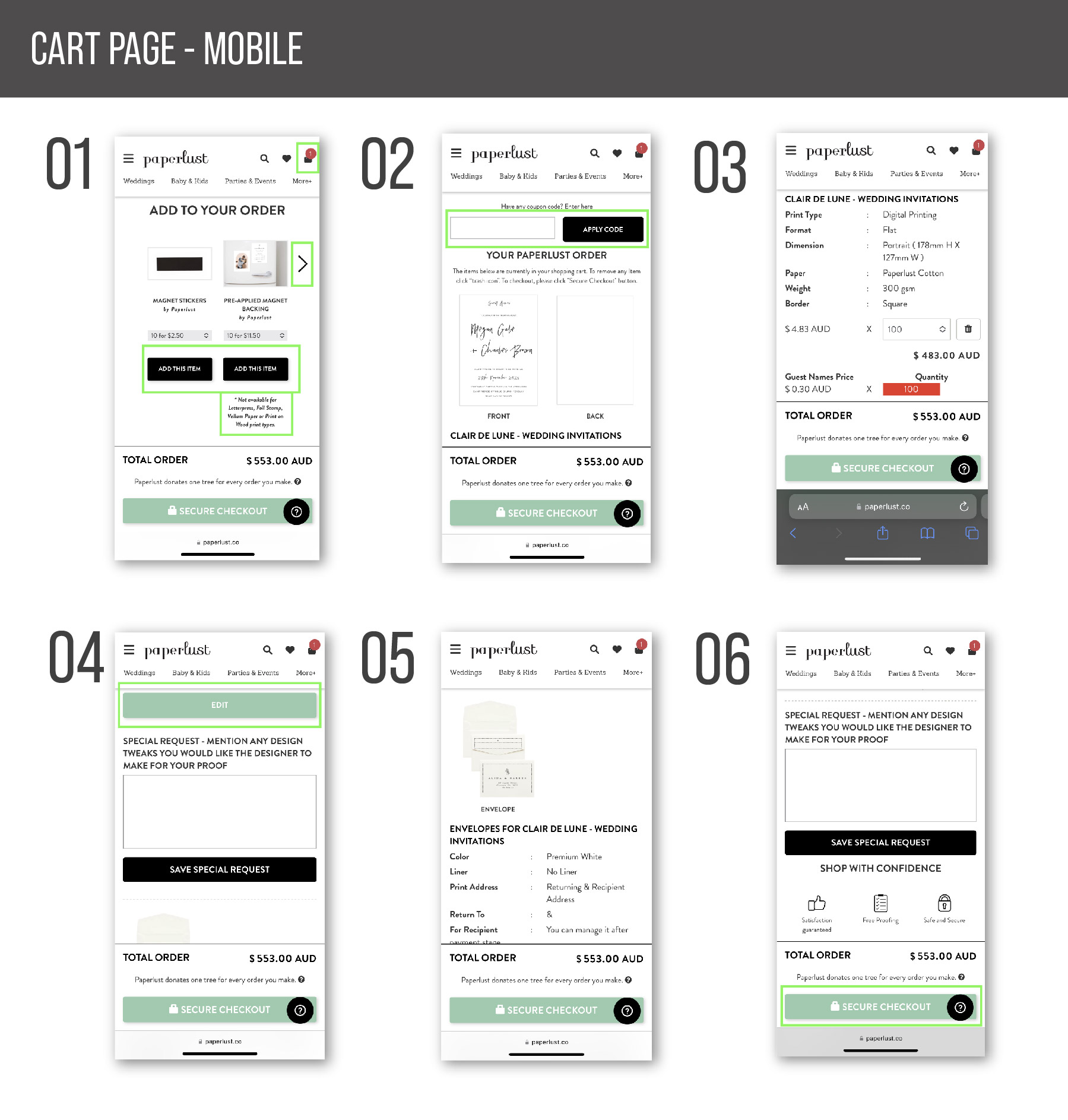
Was this page helpful?